.NET PixyCam Library
UPDATE 12-22-2017: I’ve gotten requests for help on getting this project building from multiple readers. I have updated the project to support newer target platform and provided a more comprehensive build guide here: https://github.com/JhottMaster/PixyUSBdotNET/blob/master/README.md
Not too long ago I saw a Charmed Lab’s PixyCam project on Kickstarter, and I decided to contribute.
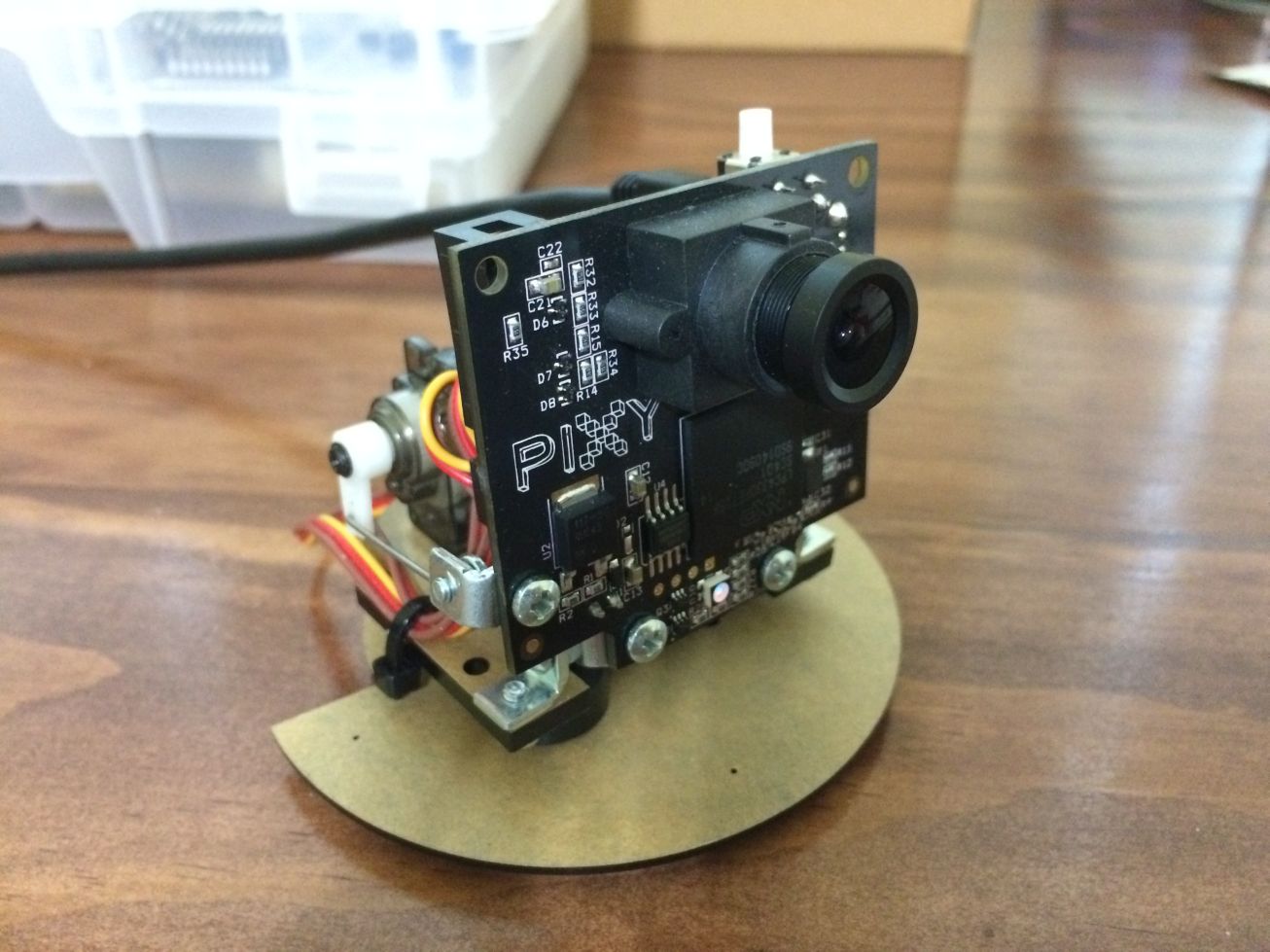
I was really excited about all the possibilities vision can bring to the maker community. I later received the camera, and I have to admit it’s pretty cool. The PixyCam is basically a camera with a micro controller that can be used to tag and recognize colored objects. It can then send this “digested” data back to a micro controller that normally wouldn’t have the processing power to do object recognition. For example, certain colors can be tagged- “signatures”- and the camera can send back through an I2C connection the coordinates and size of one or more rectangles matching this “signature”. And at 50 FPS, there’s some pretty nifty stuff you could do with it, like a robot that follows a ball.
The camera also has two ports to connect two servos that you can control through the I2C connection as well. This makes it easy to quickly get up and going. After assembling mine with a pan/tilt mechanism, I played around with the standard demo program and had fun seeing it “look around” at whatever I had tagged for it to view. Next, I wanted to use it to try out some other ideas, but I wasn’t ready to use it with a micro controller and work on all the programming that goes along with that. Instead, I wanted to quickly use .NET to play around with it. Much to my dismay, I could not find an easy way to do this. Ironically, my desire for an “easy” route led me to build a .NET library. I wanted one and figured others could use it as well.
I’m still working on it but I put together a Visual Studio solution that includes my C# .NET PixyCam library, and the required C++/C projects (only required to generate the DLLs the .NET library uses).
I also included a sample .NET application that uses the library so that it can be easy to get started. The solution and source code can be found on GitHub: https://github.com/JhottMaster/PixyUSBdotNET/tree/master
A few notes:
-
Make sure you set a signature if you want the sample application to work. Just fire up PixyMon and tag a color to use as a signature.
-
Make sure you are using a cable that works (most recommended is under 3 feet) or sends enough power to the servos. I deal with this a lot and it was super frustrating, until I got a cable that could transmit more power over further distances.
-
The library is a work in progress, keep that in mind. Read the README file for more info.
Enjoy Reading This Article?
Here are some more articles you might like to read next: